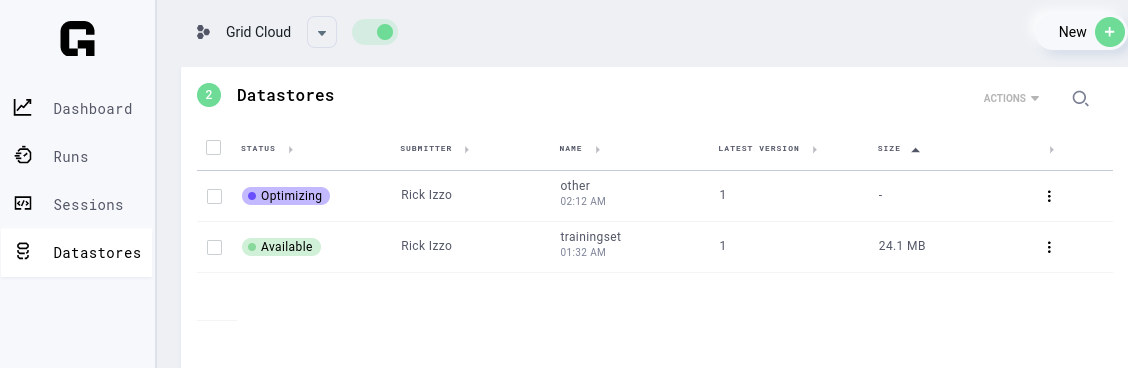Viewing Datastore Status
Depending on the source of the data used to create a Datastore, there may be some delay between the Datastore creation request and the point at which the Datastore is actually available for use.
Processing Times
Processing times follow these general trends for each source type:
- Datastores created from files uploaded on the CLI or UI are generally available within seconds after the upload completes.
- Datastores created from HTTP URLS will take a minimum of 30 seconds to process for small archive sizes, and will scale linearly as archive size increases (for context, a 80GB archive takes between 15-20 minutes to process)
- Datastores created from S3 buckets are completely dependent on the number of blobs in the source bucket and the total size of the datastore. For small datastore sizes, (1-30GB), this process generally completes in less than 5 minutes. For larger, yet reasonably sized datasets (less than the current maximum datastore size), this process can take up to half an hour.
Inspecting Datastore Status Using the CLI
Running the grid datastore command in the terminal is
the definitive way to view all datastores and their associated status (either failed,
optimizing, processing, or succeeded). For example:
$ grid datastore
✔ Loading Datastores in prod-2...
┏━━━━━━┳━━━━━━━━━━━━┳━━━━━━━━━┳━━━━━━━━━━━━┳━━━━━━━━━━━━━━━━━━┳━━━━━━━━━━━━┓
┃ Name ┃ Cluster ID ┃ Version ┃ Size ┃ Created At ┃ Status ┃
┡━━━━━━╇━━━━━━━━━━━━╇━━━━━━━━━╇━━━━━━━━━━━━╇━━━━━━━━━━━━━━━━━━╇━━━━━━━━━━━━┩
│ foo │ prod-2 │ 1 │ 512000 MiB │ 2022-04-04 20:01 │ succeeded │
│ foo │ prod-2 │ 2 │ 761 MiB │ 2022-04-05 05:07 │ succeeded │
│ other│ prod-2 │ 1 │ 0 MiB │ 2022-04-07 02:12 │ optimizing │
└──────┴────────────┴─────────┴────────────┴──────────────────┴────────────┘
Inspecting Status Using the UI
Navigate to the Grid Platform Datastores Tab in order to view the current status of your datastores in a graphical format.